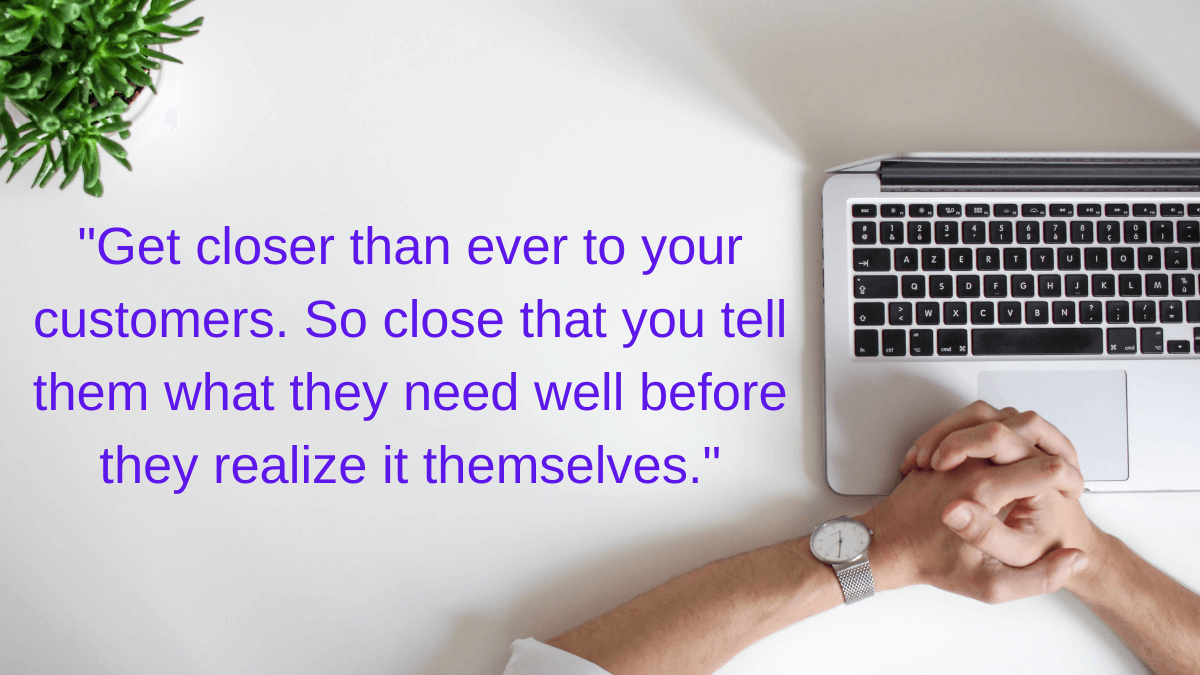Want to understand what UX and UI exactly mean and how they differ?
We’ve all overheard debates about a product’s fantastic “UX” or a website’s subpar “UI” while strolling down trendy streets in the world’s IT capitals.
Today, we are going to demystify UX and UI, what Sets Them Apart and Why It Matters for business
UX (User Experience) and UI (User Interface) are two crucial components of design
They work together to create successful & user-friendly products, whether they are websites, applications, or physical products.
UI are the panels, buttons, toggles, icons, and other visual components that you interact with when using a website, app, or other electronic device (UI)
UX describes the whole of your experience using a product, including your emotions.
The tasks that designers play are independent from the two, despite the fact that UI can surely affect UX
Table of Contents
Demystifying UX and UI: What sets them Apart and Why It Matters
Strong UI and good UX are frequently necessary for creating products that people adore.
You might, for instance, have a banking app with a lovely user experience and straightforward navigation (UI).
However, it doesn’t matter how attractive the app is if it loads slowly or requires you to go through multiple panels in order to transfer money (UX).
You won’t want to use it, most certainly.
Top 5 Critical question you need to ask yourself to improve user experience and increase conversion.
You can learn more from the below video
A website, on the other hand, may be crammed full of unique, helpful content that is set up rationally and intuitively but, If a website seems out-of-date or if you have trouble navigating the options or switching between panels, you’re more inclined to leave.
Both UI and UX designers are crucial to the process of creating a product
Let’s take a closer look at each one.
Task & Responsibilities of UX
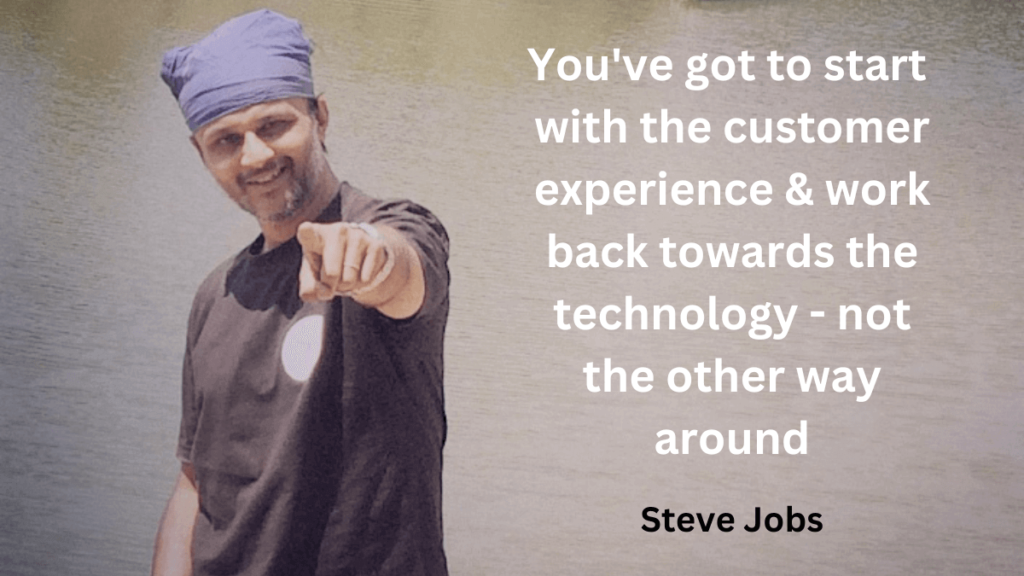
A user experience (UX) designer considers the user’s feelings and how simple it is for
them to do their intended tasks.
To see how users really accomplish activities in a user flow, they also monitor and perform task assessments.
For instance:
- How simple is the online checkout procedure?
- How well can you hold that vegetable peeler?
- Do you find it simple to manage your money with your online banking app?
The user’s interaction with a product is the primary emphasis of UX designers’ work.
The goal is to create goods that are practical, accessible, and enjoyable to use.
Although “UX” is often associated with digital products.
It can also refer to non-digital services and products (like a coffee pot or a transportation system).
A typical day for a UX designer might include
- User Research: locating any goals, desires, routines, and pain spots connected to a product interaction through user research
- User Personas : The development of user personas based on intended users. Creating profiles that represent different user types and their characteristics.
- User Journey Mapping: Maps of user experiences are created to examine how users interact with products.
- Creating prototypes and wireframes to fine-tune the final product’s appearance.
- Performing user testing Conducting tests with real users to evaluate the product’s usability and identify areas for improvement.
- Working together with UI designers, developers and stakeholders.
- Prototyping: Building interactive prototypes to test and validate design concepts with users.
UX & The design World
Despite being a technical term, since its inception it has been used almost exclusively in the digital industries, one reason for this is that the IT business started to boom about the time the term was created.
Everything that can be experienced, such as a website, a coffee maker, and excursions to the grocery store, is essentially referred to as UX
How a person interacts with a product or service is referred to as the “user experience
Therefore, user experience design takes into account all the various components that influence this experience
Task & Responsibilities of UI
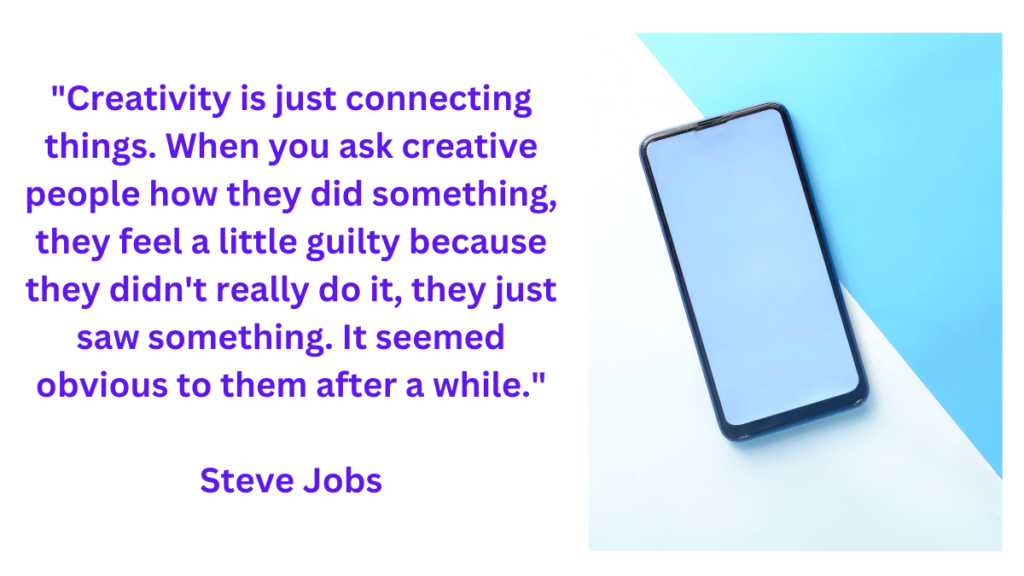
Although user interface design is a more established and older field, the query
“What is user interface design? ” is a tricky question to answer due to the wide range of possible interpretations.
User experience is a set of activities aimed at making a product as helpful and pleasurable to use as possible.
User interface design, or the appearance, presentation & interactivity of a product, is the complement to user experience.
The visually appealing components of mobile apps, websites, and gadgets—the parts that users actually interact with—are made by UI designers.
The term UI only refers to digital items, as opposed to UX, which can refer to almost any good or service
A UI designer aims to make websites and apps both aesthetically pleasing and simple to use
The common tasks of a UI designer include:
- Organizing: Organizing page layouts
- Typeface& Color: A typeface and color scheme selection
- Interactivity: The creation of interactive elements like as text fields, scrollers, toggles, buttons, and drop-down menus
- Design & Layout: Making intricate wireframes and layouts to show the finished design
- Collaboration: Working closely with UX designers, developers, and stakeholders to ensure the design vision is effectively implemented
- Branding: Ensuring that the product’s design aligns with the overall brand identity and guidelines
- Style Guides: Documenting the design standards and guidelines to maintain consistency across the product.
- Accessibility: Considering accessibility guidelines and ensuring the interface is usable by people with disabilities.
- Layout Design: Arranging and organizing the elements on each screen to create a visually pleasing and cohesive interface.
UI & The design World
Let’s clear up the confusion once and for all.
User interface design, in contrast to UX, is only a digital concept.
The point of interaction between a user and a digital product or device is called a user interface.
Examples include the touchscreen on your smartphone or the touchpad you use to choose the type of coffee you want from the coffee maker.
UI design takes into account the appearance, feel, and interactivity of products like websites and mobile apps.
Making sure a product’s user interface is as intuitive as possible requires carefully evaluating
every visual and interactive element the user may come across.
Icons, buttons, typography, colour schemes, spacing, graphics, and responsive design
are all things that a UI designer will consider.
It’s important to note that in some cases, especially in smaller teams or organizations,
the roles of UX and UI designers may overlap, and individuals may be responsible for both aspects of design
Additionally, the tasks and responsibilities may vary depending on the specific project and the organization’s design process.
UX (User Experience) and UI (User Interface) are closely dependent on each other when it comes to providing a great customer experience.
While they represent distinct aspects of the design process, their collaboration is essential for creating a product that is not only visually appealing but also functional, intuitive, and user-friendly.
Why UX & UI matters for Business
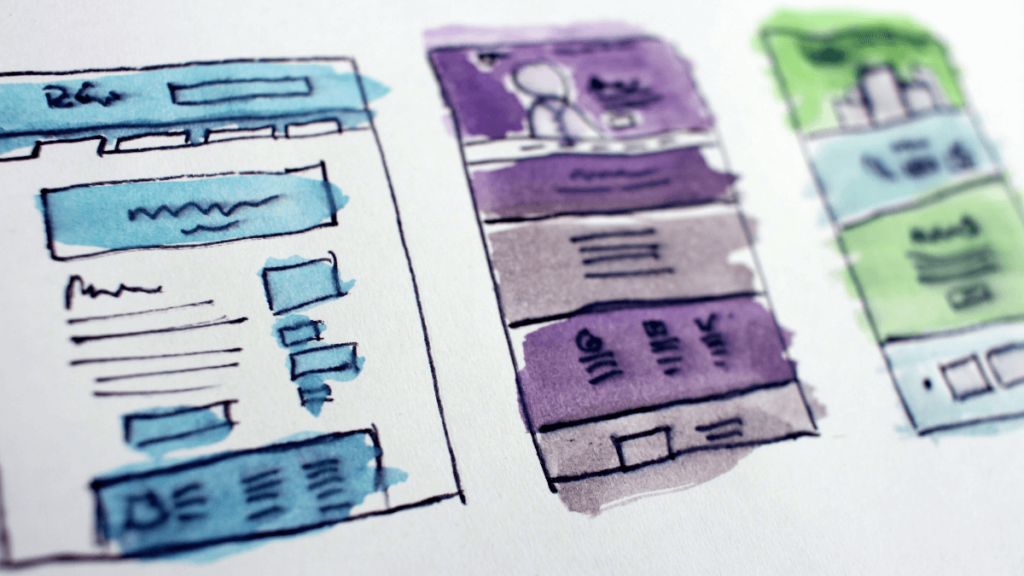
UX (User Experience) and UI (User Interface) play significant roles in increasing website conversion
By optimizing the user journey, enhancing engagement, businesses can increase conversion
In addition, a well-designed website with a user-friendly interface instills confidence in visitors thereby builds trust & confidence
Here’s how they contribute to improved website conversions:
- Intuitive Navigation: A well-designed UX ensures that visitors can easily find what they are looking for on the website.
- Streamlined User Flows: UX designers create smooth user flows that guide visitors towards conversion goals
- Clear Calls-to-Action (CTAs): A well-designed CTA button that contrasts with the rest of the page can significantly increase click-through rates & encourage conversions.
- Visual Appeal and Branding: When the website looks professional, trustworthy, and visually appealing, users are more likely to stay longer, engage & convert
- Reduced Load Times: A fast-loading website not only improves the overall user experience but also reduces bounce rates, keeping users on the site longer and increasing the likelihood of conversions.
- A/B Testing and Iterative Improvement: Both UX and UI designers employ A/B testing to experiment with different design elements and user flows. By analyzing user behavior and conversion rates, they can identify the most effective design choices and continuously improve the website’s performance.
Learn Different elements of User Experience Design
Conclusion: Difference between UX & UI

In summary, UX and UI work together to create a website that provides a pleasant and efficient user experience
A positive user experience leads to increased user engagement, reduced bounce rates, and improved conversion rates.
By focusing on user needs, streamlining interactions, and presenting information in an appealing way, businesses can enhance their website’s ability to convert visitors into customers or subscribers.
By prioritizing UX before UI, businesses ensure that the product’s foundation is built on a deep understanding of the users and their needs
Starting with UX also helps identify potential design flaws and usability issues early in the process, reducing the risk of costly redesigns later on.
It’s important to note that UX and UI design are collaborative processes, and effective communication and teamwork between UX and UI designers are crucial for creating a successful product.
While UX comes first in the design process, both disciplines work closely together throughout the development cycle to create a seamless and delightful customer experience.
UX and UI are both critical aspects of design, but they have different focuses:
UX is concerned with the overall user experience and ensuring the product meets user needs,
while UI is focused on the visual and interactive elements that make the product aesthetically pleasing and easy to use.
Both UX and UI need to work in harmony to create a successful and delightful user experience.
Hopefully, this article has helped to clarify some of the long-standing misunderstandings surrounding UX and UI.
There’s a lot more to UX and UI than what we’ve discussed today, so it’s important to read up on each field in-depth to get a sense of what they include and a deeper knowledge of how they vary.
Learn What is UX & How it benefits business